Interactive elements of this application require JavaScript to be enabled in the browser
 —
—  Reset all filters
Reset all filters Settings
RadLab uses browser cookies to store the settings that are available on this page.If you prefer not to store them, default settings will be used.
By clicking "Save settings," you consent to the use of cookies to store these settings in your browser.
If you have previously saved any settings, you can always opt out by clicking "Clear cookies."
Instrument colors
Note: in order to address potentially overlapping traces on plots, RadLab applies partial transparency to the colors.| Celestial body | Trajectory | Spacecraft | Module | Instrument family | Instrument ID | Color |
|---|

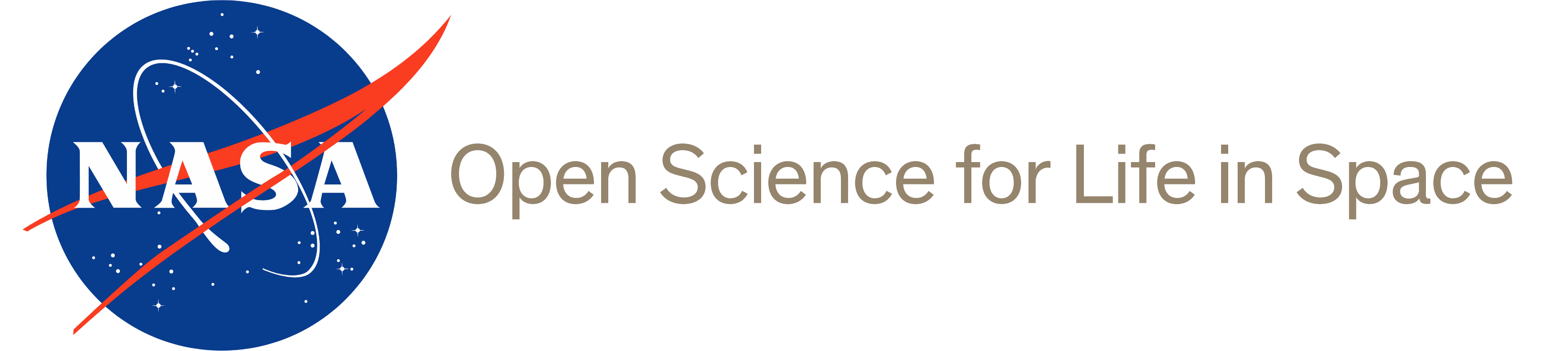

 @NASAGeneLab
@NASAGeneLab  NASA GeneLab
NASA GeneLab  NASA-GeneLab
NASA-GeneLab