Interactive elements of this application require JavaScript to be enabled in the browser
 —
—  Reset all filters
Reset all filters Data comparison
Readings from a pair of instruments can be compared via interactive time series plots and pair plots. Select the instruments, measurement, time period, scale, and click "Retrieve" / "Update" (or press Enter).The red line on the scatter plot represents a linear regression fit, and the strip underneath the line plot visualizes the values of the residuals.
🖢 To refine the linear regression, select points to fit on on the scatter plot with a mouse.
Note that comparisons are only possible for pairs of instruments the time spans of whose readings overlap.
Click here to load example data: the comparison of Lidal and REM-Lid instrument absorbed dose rate readings during January 1st, 2023.

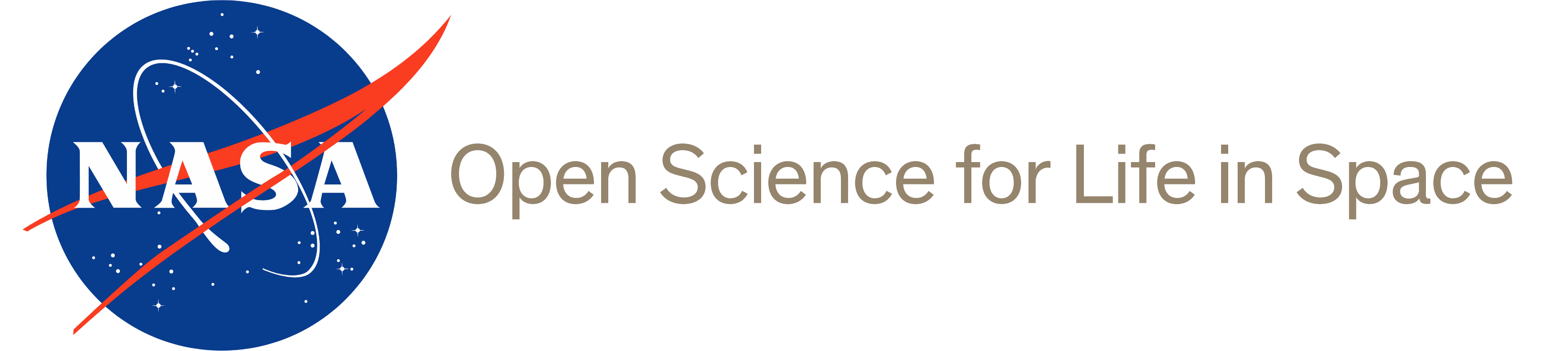

 @NASAGeneLab
@NASAGeneLab  NASA GeneLab
NASA GeneLab  NASA-GeneLab
NASA-GeneLab